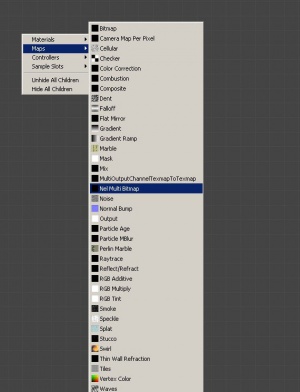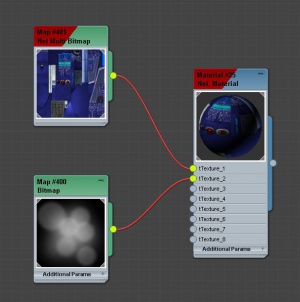From Ryzom Forge Wiki
(Created page with "{{tabLang|EN|DE|{{FULLPAGENAME}}|ES|Multitexturage|RU}} {{ToTrad|DE|DE translation needed please}} {{ToTrad|ES|ES translation needed please}} <div style='clear:both;'></div> ...") |
m |
||
| Line 1: | Line 1: | ||
| − | {{tabLang|EN|DE| | + | {{tabLang|EN|Mulitexturing DE|Mulitexturing|Mulitexturing ES|Multitexturage|Mulitexturing RU}} |
| − | + | {{ToTrad|DE}} | |
| − | {{ToTrad|DE | + | {{ToTrad|ES}} |
| − | {{ToTrad|ES| | + | {{ToTrad|RU}} |
<div style='clear:both;'></div> | <div style='clear:both;'></div> | ||
| Line 28: | Line 28: | ||
[[File:multi_texture_04.jpeg|300px]] | [[File:multi_texture_04.jpeg|300px]] | ||
| − | {{ | + | {{In_Category| Textures}} |
| − | [[Category: | + | {{TPInWikiRyzom}} |
| + | [[Category: Textures]] | ||
| + | [[Category:Tutorials]] [[Category: Textures]] [[Category: EN]] | ||
Latest revision as of 10:56, 4 May 2015
Multitexturing
It is possible to affect several textures to one single shape file (hence one volume). These textures will be selected through an attribute in the datasheets. In Ryzom Core's example server, the _creature_texture_equipment.typ allows to define variants for the creatures and the item_map.typ does the same for the objects. Principle is very easy: the .shape includes a numbered list, which is to be applied according to the number called by the Datasheet depending on the links created in these type files.
Giving several textures to an object
First, let's follow the actions explained in the creation of a held object for the base texture. In part 2.1, just don't choose "Bitmap" in the map choice, but "Nel Multi Bitmap"
Then enter the first texture file (the one that will also get the ID 1 below) in the "Bitmap Parameters"
then enter all the other texture files that you want to link. It can be local animal species, a variety of different finishes for a same outfit...
There you go. A superbe Multitextured material (with a specular effect for free in this example).
8 pages in Textures