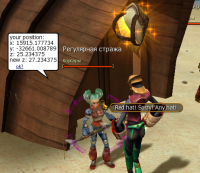Difference between revisions of "ShapeManager ARCC EN"
From Ryzom Forge Wiki
(Created page with "<noinclude>{{tabLang|EN|DE|ShapeManager ARCC EN|ES|ShapeManager ARCC FR|RU}} ===ShapeManager===</noinclude> {| |32px |Function name : ''' ''weASha...") |
|||
| (2 intermediate revisions by 2 users not shown) | |||
| Line 1: | Line 1: | ||
| − | <noinclude>{{tabLang|EN|DE|ShapeManager ARCC EN|ES|ShapeManager ARCC FR|RU}} | + | {{Migrated to|:en:ARK/ShapeManager}}<noinclude>{{tabLang|EN|ShapeManager ARCC DE|ShapeManager ARCC EN|ShapeManager ARCC ES|ShapeManager ARCC FR|ShapeManager ARCC RU}} |
| + | {{toTrad|DE}} | ||
| + | {{toTrad|ES}} | ||
| + | {{toTrad|FR|À revérifier par rapport à la version anglaise maintenue à jour}} | ||
| + | {{toTrad|RU}} | ||
===ShapeManager===</noinclude> | ===ShapeManager===</noinclude> | ||
{| | {| | ||
| Line 11: | Line 15: | ||
<div style="overflow: hidden"> | <div style="overflow: hidden"> | ||
[[File: WeAShapeManager.png|200px|thumb|left| WeAShapeManager Main Window ]] | [[File: WeAShapeManager.png|200px|thumb|left| WeAShapeManager Main Window ]] | ||
| − | + | *'''1)''' clear <!--remove previous items?--> | |
| − | *'''1)''' clear | ||
| − | < | ||
*'''2)''' shapes: Any quantity of objects may be added. They are described below: | *'''2)''' shapes: Any quantity of objects may be added. They are described below: | ||
*'''3)''' <span style="color:#f0f">'''[commun]'''</span> The internal name of the function. This name is useful for jumps, loops ... | *'''3)''' <span style="color:#f0f">'''[commun]'''</span> The internal name of the function. This name is useful for jumps, loops ... | ||
</div> | </div> | ||
| − | :*shape: < | + | :*shape: <an_object>.ps |
:*shapeName: Name given to the object. | :*shapeName: Name given to the object. | ||
| − | + | :*shapeUrl: THIS&bag <!-- and more????--> | |
| − | :*shapeUrl: ??? | + | :*texture: <!-- ??? --> |
| − | :*texture: ??? | ||
| − | |||
:*posX: X absolute position in the map of Ryzom. | :*posX: X absolute position in the map of Ryzom. | ||
:*posY: Y absolute position in the map of Ryzom. | :*posY: Y absolute position in the map of Ryzom. | ||
:*posZ: Z absolute position in the map of Ryzom. | :*posZ: Z absolute position in the map of Ryzom. | ||
| − | + | :*posA: Angle around Z axis. | |
| − | :*posA: | ||
| − | |||
:*scale: Default = 1. | :*scale: Default = 1. | ||
<noinclude> | <noinclude> | ||
'''[[ARCC Guide EN|←ARCC Guide EN]]''' | '''[[ARCC Guide EN|←ARCC Guide EN]]''' | ||
| + | {{In_Category|ARCC}} | ||
{{TPInWikiRyzom}} | {{TPInWikiRyzom}} | ||
| − | |||
[[Category:Tutorials]] | [[Category:Tutorials]] | ||
[[Category:ARCC]] | [[Category:ARCC]] | ||
[[Category:EN]]</noinclude> | [[Category:EN]]</noinclude> | ||
Latest revision as of 14:29, 22 January 2019
Migration
Please use the migrated document at URL shown below.
ShapeManager
| Function name : weAShapeManager_v2 |
- shape: <an_object>.ps
- shapeName: Name given to the object.
- shapeUrl: THIS&bag
- texture:
- posX: X absolute position in the map of Ryzom.
- posY: Y absolute position in the map of Ryzom.
- posZ: Z absolute position in the map of Ryzom.
- posA: Angle around Z axis.
- scale: Default = 1.
63 pages in ARCC