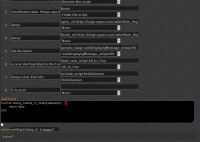|
|
| Line 1: |
Line 1: |
| − | <noinclude>{{tabLang|EN|DE|NpcDialog ARCC EN|ES|NpcDialog ARCC FR|RU}} | + | <noinclude>{{tabLang|EN|NpcDialog ARCCDE|NpcDialog ARCC EN|NpcDialog ARCCES|NpcDialog ARCC FR|NpcDialog ARCCRU}} |
| | + | {{toTrad|DE}} |
| | + | {{toTrad|ES}} |
| | + | {{toTrad|FR|À revérifier par rapport à la version anglaise maintenue à jour}} |
| | + | {{toTrad|RU}} |
| | ===NpcDialog===</noinclude> | | ===NpcDialog===</noinclude> |
| | {| | | {| |
| Line 36: |
Line 40: |
| | <noinclude> | | <noinclude> |
| | '''[[ARCC Guide EN|←ARCC Guide EN]]''' | | '''[[ARCC Guide EN|←ARCC Guide EN]]''' |
| | + | {{In_Category|ARCC}} |
| | {{TPInWikiRyzom}} | | {{TPInWikiRyzom}} |
| − |
| |
| | [[Category:Tutorials]] | | [[Category:Tutorials]] |
| | [[Category:ARCC]] | | [[Category:ARCC]] |
| | [[Category:EN]]</noinclude> | | [[Category:EN]]</noinclude> |
Revision as of 12:16, 5 April 2015
À revérifier par rapport à la version anglaise maintenue à jour
NpcDialog

|
Function name : weSNpcDialog_v2
|
This function creates a bubble of an NPC dialogue with options to choose.
This bubble are composed of two parts.
- The upper part contains an introductory text, which can be a lengthy monologue.
- The lower part contains a set of choices that enchaîneront other actions.
- 1) Note that this feature enables a parameter weSNpcDialog_v2_1rpqpga2:SELECTED which returns the number of the user's choice.
- 2) {npcRowId}
- 3) This field contains the top part of the bubble. Message can be relatively long.
- 4) This field contains 8 choices available to players.
- 5) Each option can lead to a specific action.
- 5.1) The right column gives the displaying question. Using the translation tool can adapt a text for each languages of Ryzom.
If the all field is empty, there are no question in the bubble. (but how to chain to a second bubble?)
- 5.2) The left column displays the actions arising from the choice of the players.
- Actions are divided into:
- 5.2.1) none
- 5.2.2) resume or finish de script
- 5.2.3) open or finish the URL
- 5.2.4) jump to a stage (only after the current step as the Jump function)
- 5.2.5) run script
- 5.2.6) include script (same as Include function)
←ARCC Guide EN